Setting type by hand, one sort, or letter, at a time, takes a great deal of patience and practice. These guidelines will facilitate the hand typesetting process and are important to the longevity of the type.
10 Steps to Perfect Typesetting1
- Count your sorts! Make sure you have enough type in the case before you start.
- Hold the composing stick properly. Set type by holding the composing stick in your left hand and nestling it in your curled fingers with your thumb over the last piece of type set. Let gravity help keep the type from spilling out. Centuries of experience have proven this is the way to do it.

- Slugs should rattle. Start your composing stick with a lead or a slug just slightly shorter than the length of the line. Make sure it rattles back and forth in the stick just a trifle. If it doesn’t rattle, then trim off a point or so with the slug cutter. Put leading between each line of type. If you’re setting lines that will be separated once they are taken out of the stick, be sure to put at least two leads between each line, that way your type will be contained when you move it.
- Use em quads. Start and end each line with an em quad. This is so your form doesn’t fall apart as easily. It will take some planning, as you’ll have to determine your longest line, and then add 2 ems to it. NOTE: this was not trade practice, but a useful technique when new to handling type.
- Nicks up. Lay the type into the stick with the nick facing up, in the same order as it’s normally read. By doing the above, it will be set properly: upside down but still left-to-right.
- Spacing material. Use spacing material the same size as the type. If none can be found, it is possible, but not ideal, to use material from the next point size down. If you’re using monotype, there may be special word spacing material provided. Use generic spacing material to fill out the line. Be extremely careful not to mix up the two.
- Snug lines. It is essential that every line is snug and has an equal amount of tension. Study the combinations of spacing until you understand how to select the various thicknesses to best effect. Most lines can be justified with the spaces in the case. Only use coppers and brasses when thicker spacing material isn’t quite enough. Don’t put several coppers or brasses right next to one another; they make the line too springy. If you need to use more than one copper and one brass in a line you can probably justify that line by rearranging the cast metal spaces. Get it right and lock-up later will be a snap! Also, when centering or filling out a line of type, put the smaller spacing material on the inside. This will help when correcting and distributing the type. When fine tuning the line tension (justifying the line), do not force thin spaces, but instead remove your final quad, add these smaller pieces and replace the quad. This will keep the thin spaces from getting bent. A line is perfectly justified when the last type just slides into place. Not too loose, nor too tight — but just right. Take the time to master this skill as you begin, and you will save much trouble later.
- Watch out for type that is off its feet. As you begin to justify the line, make sure the types aren’t leaning just a little. This will create problems in justification, so be aware.
- Use the same composing stick for the duration of the project. Each one varies slightly. It’s very important that all your lines are exactly the same length! If you are using a stick with a continuous slide setting, set your stick using a row of 12 point em quads set to the length of your line plus one brass space.
- Make a note of which type case you’re setting from!
- Be very patient.
Typesetting Tips
Work standing, with your type case set on the slant-top
Gravity works in your favor this way, plus it allows you to have a place to prop both your copy (text) and your case layout cheat-sheet. Sitting puts your neck at risk.
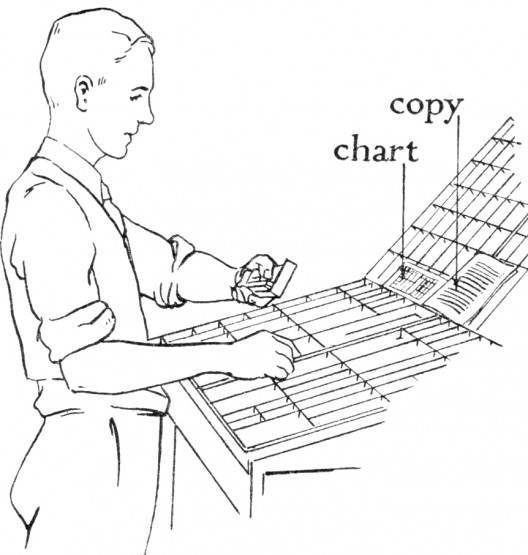
Start with your longest line of type
Even though it might not be your first line of type, begin your typesetting with your longest line of type, so that you know what pica length your lines will need to be in order to accommodate that line and the em-quads that need to “book end” it. Rounding up to the nearest length of furniture will make your lock up easier.
Tricky characters—mind your p’s and q’s!
Reading type both upside-down and backwards is not easy. Here are a few characters that tend to trick the eye, shown as how they look when in your composing stick and as printed:
Begin/end each line with an em quad—keep thin word spacing on the inside
The em quads act as “book ends” for your type, and help to hold up the lines as you move them around. The quads also allow some neat typographical features, such as ‘hanging’ punctuation where the commas and hyphens appear slightly in the margin, leaving a very evenly justified column. When you are filling out a line with spacing material, arrange it with the thickest wordspacing at the ends.
Use word spacing efficiently
As you are setting your line of type and finish the last word of the line, you’ll need to fill out the rest of your line with word spacing material. It’ll take some trial and error to find the right combination of wordspacing to make the line snug, but once you do, examine your work. Is there anywhere that perhaps you can replace two smaller pieces of spacing material with one piece that equals that same thickness? For example, two en-spaces could be replaced with one em-quad; two coppers can be replaced with one brass. The more efficient you are with your word spacing, the less springy your line will be. Springy lines tend to cause lock-up problems. If you can’t find the proper spacing material in the rack, check like-sized type cases.
Letterspace capital letters
When setting type in all capital letters, letterspacing will almost always be needed in order for the type to look visually correct and optically evenly spaced. This is because some letters are not as wide as others, and they need extra spacing material around them to appear to be evenly spaced with the other letters.
Use caution when using tweezers on type
Tweezers are very liable to slip and scratch the face of your type. It’s best to remove a few pieces of type together by hand than to dig one small piece out with the tweezers. In the past typesetters used a bodkin to safely lift sorts from a page of type. This sharp, awl-like tool can easily be made from a heavy sewing needle and a wine cork. Old catalogues advertised bodkin tweezers, a combination of the two tools. Every typesetter ought to have a bodkin.
Mind the nicks
Double check to make sure the nicks in your type have the same pattern. If not, you may be setting type that has been mis-distributed in the wrong case.
Spacing Material
Spacing material is lower than type high. It includes the space between lines (leads and slugs), between words (word spacing), and the space that allows the lines to fit their line length in the composing stick (quads, coppers & brasses).
Leads and slugs are thin strips of lead which separate lines of type. (Hence the term “leading.”) Leads are usually two points thick, but often can be found in one- and three- point thicknesses. Slugs are either six or twelve points thick. Leads and slugs are usually found pre-cut to pica and half-pica lengths.
Other spacing material is used to provide the blank space at the ends of paragraphs, between words, and for indentations. They are based on the em, which is the square of the type body of any size of type. For example, a 12-point em quad is 12 points square. En quads are half of an em quad. A three-to-the-em space is one third the size of an em quad. Four four-em spaces make one em quad, and so on.
Generally, you would use a 3/em or a 4/em space between words, unless, as is the case with some monotype, there is special word spacing which is cast in proportion to the set width of the type. It’s very important not to mix the special word spacing material in these type cases with the standard spacing material in the rack.
Coppers and brasses are used to fill in the line to adequate tightness when larger spacing material is too big. Coppers are 1/2 point thick, and brasses are 1 point thick. Both should be used sparingly since most lines can be justified without them, and using more than two in a line can make it ‘springy,’ even when they are not bent. Letter spacing is the exception to this general guideline.
Type Terms
When studying this illustration, it is interesting to note the anthropomorphic nomenclature attributed to many parts of a piece of type. A term not labeled on this diagram is the kern, the part of the face which extends over the side of the type body and rests on the shoulder of the type next to it, or on a special, high piece of spacing material. Kerns are often found on the letters f and j, among others. The pin mark was an indentation originally made by a feature of the mold used on the earliest type casting machines. With improved casters the indentation wasn’t functionally needed, but the mark was sometimes kept to identify the foundry that made the letters.

type nomenclature, (from “Printing Types, . . .”, D.B.Updike)
One point is about 1/72 of an inch. (.0138″)
A pica is 12 points. (.1660″)
Type high = .918”
Storing a Form
Once you have 3-4 lines of set type in your composing stick, you need to move it to a galley before continuing with your next line. You might have room for another line or two, but some composing sticks have acquired with age a tendency to slightly bow out towards the top, making your lines slightly longer. Even a difference as small as 1 point in size can cause problems when it comes time to lock up your form on press. For this reason it is important that all your lines are of the same pica length and snugness and are not excessively tight.
Removing Type from the Composing Stick
It is best to do this at a slant top surface, as gravity is in your favor, but you can also do it on a flat surface. Both get easier with practice. Set the galley down and set the composing stick on top of it. Remember to place leading after your last line.
Unlock the knee of the composing stick. Be careful not to mix the knee of your stick up with that of another stick. Gripping and squeezing the lines of type with your fingers (thumb and index pinch the top and bottom of the form, middle fingers press on sides), gently slide the type out of the composing stick and onto the galley, down to an end corner so that it is supported by the galley on 2 sides.
In traditional trade practice, the knee was never unlocked in the midst of a project. When the stick was full and type snug yet not overly tight, the composed matter was moved, using the thumbs to press the lines of type from the stick and into the space between the second fingers of each hand as shown below. The thumbs and fingers will safely grip the lines of type (as previously described) and the matter is then placed against the head and side of the sloping galley. Practice this maneuver with a single line of larger type until it can be done smoothly. This skill can be quickly acquired and is worth learning.
You are now ready to tie up your type.

Tying Up a Type Form
When lines of type are moved from the composing stick to the galley, precautions must be taken to prevent the type from falling over. String or page cord is wrapped around the type form 4 or 5 times and then the loose end is tucked behind the wrapped string, both to keep the binding tight and to ensure easy release when untying the form. Do not tie a knot. The string is left around the form which is kept on a galley until it is ready to be locked up for printing. At this point, you are ready to pull a proof of a galley of type using a galley proofing press.

Resources
- Polk, Ralph W. The Practice of Printing. Peoria, IL: The Manual Arts Press, 1926, 1937, 1945.
References
- 1. A step-by-step list of typesetting tips was written by Barbara Tentenbaum, and later edited by letterpress printing instructors Jules Remedios Faye and Jenny Wilkson for use at the School of Visual Concepts, Seattle↩



